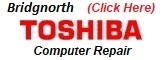|
Bridgnorth Computer Update Repair

Bridgnorth Windows Update Repair
A&A Bridgnorth Computer Repair offer fast Computer Update repairs in Bridgnorth and the surrounding areas.
About Windows 11 Upgrades in Bridgnorth

Microsoft ceased supporting Windows 10 on October 14, 2025.
We can still install and repair Windows 10 or Windows 11.
However; Windows 11 has several security upgrades over previous version of Windows. For this reason, installation of Windows 11 requires that the computer has a compatible CPU (main chip), and that it supports "Secure Boot" and "TPM 2.0" or higher (Trusted Platform Module).
Overview
The computers CPU (Central Processing Unit) will either be compatible or not. In many cases an incompatible CPU in a desktop or AIO (All In One) computer can be upgraded to a more powerful, Windows 11 compatible CPU. Additionally, some Windows 11 compatible CPU`s also provide TPM 2.0 or higher.
If TPM 2.0 is not supplied by the CPU, it may already be present as a chip on the computer motherboard, but needs to be activated. If the computer does not have a TPM 2.0 chip, then it may be possible to install a special card (known as a daughter board) containing the TPM 2.0 chip.
Additionally, Secure Boot is a security feature built into many computers, but it may need to be activated and a fresh copy of Windows may need to be installed.
Due to these requirements, computers originally supplied with Windows 8 or earlier, cannot run Windows 11.
However, many Windows 10 computers either can run Windows 11, or they can be upgraded to run Windows 11.
Note; on most laptops, the CPU is soldered directly onto the motherboard. If so, it cannot be upgraded.
However, even if the computer cannot support Windows 11, we can usually retreive your documents, pictures etc.

Your Private Data Remains Private
We Never View Private Photos, Letters etc
Eg; A&A Computer Repairs have resolved multiple Bridgnorth Computer Update issues with Windows 7 computers, Windows 8 computers and Windows 10 computers performing Computer Updates, rebooting but not being able to access Windows. The computer then reports that a problem occurred and that it is reverting back to a previous installation - before the update. However; it cannot revert back and "just sits there". The computer is then unusable, restarting makes no difference and if restored it will automatically perform the same Computer Update and encounter the same problem (by restoring your computer, you will usually lose all data on your hard drive).
The solution is to remove your hard drive. Attach the hard drive to a dedicated computer and use premium anti virus and anti malware software to scan the drive for viruses, malware etc. Copy the documents to the dedicated computer. Reinstall the hard drive in the faulty laptop or PC. Perform a full reinstallation. Force the computer to install all Computer Updates until the system is completely up to date (to the point where no additional Windows updates are available) whilst noting which Computer Updates are installed. If no problems occurred, copy the documents back from the dedicated computer and test the system.
If the computer fails, perform a reinstall but do not perform all Computer Updates (only install the Computer Updates which are known to work). Copy the files back from the dedicated computer and turn off Computer Updates and turn off Computer Update notifications.
A&A Bridgnorth Computer Repair also collect and return the computer in Bridgnorth.

Emergency Bridgnorth Computer Repair
Bridgnorth Acer Computer Repair
Apple Computer Repair Telford
Bridgnorth Asus Computer Repair
Bridgnorth Compaq Computer Repair
Bridgnorth Dell Computer Repair
Bridgnorth Fujitsu Computer Repair
Bridgnorth HP Computer Repair
Bridgnorth Lenovo Computer Repair
Medion Computer Repair in Bridgnorth
Microsoft Surface Repair
Bridgnorth Packard Bell Computer Repair
Bridgnorth Packard Bell Computer Repair
Bridgnorth Samsung Laptop Repair
Bridgnorth Sony Computer Repair
Bridgnorth Toshiba Laptop Repair
Zoostorm Computer Repair in Bridgnorth